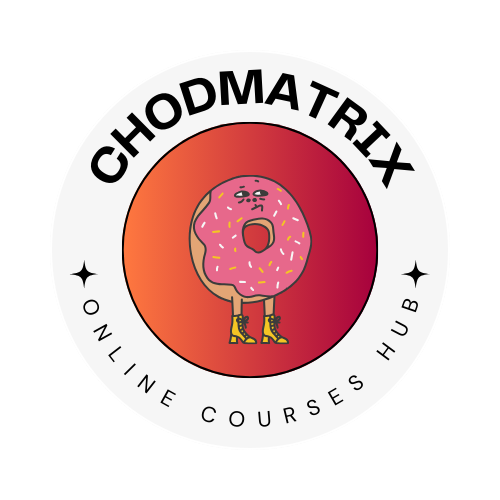Join 500,000+ students in the best-selling digital marketing course on Udemy!
With over 20 hours of training, quizzes, and practical steps you can follow – this is one of the most comprehensive digital marketing courses available. We’ll cover SEO, YouTube Marketing, Facebook Marketing, Google Adwords, Google Analytics, and more!
Learn By Doing
The course is hugely interactive with projects, checklists & actionable lectures built into every section.
Learn step by step how to market a business online from scratch across all the major marketing channels.
Follow the steps on-screen to get results at work, for your own business, or for your digital marketing clients.
12 Courses in 1
Covering 12 major online marketing topics and comprising 20+ hours of clear-cut lectures & practice activities – this course is “incredible value for money!” as one student said.
We’ll cover:
-
Market Research. Ask 3 simple questions to validate your business idea.
-
WordPress. Build a world-class website in 1 hour without any coding.
-
Email Marketing. Build a mailing list of 1000 people in 30 days from scratch.
-
Copywriting. Write sales pages that make the cash register ring!
-
SEO (Search Engine Optimisation). Get free traffic to your website with SEO.
-
YouTube Marketing. Drive traffic & sales with simple “how to” videos.
-
Social Media Marketing (Instagram, Facebook, Twitter, Pinterest & Quora).
-
Linkedin Marketing. Go viral on Linkedin and 400x your connections.
-
App Marketing. Discover 43 Ways To Promote Your App.
-
Google Adwords. Avoid common mistakes and set up profitable campaigns the first time.
-
Facebook Ads. Make money with Facebook Ads without spending a fortune.
-
Google Analytics. Improve your marketing with Google Analytics data.
By the end of this course, you will be confidently implementing marketing strategies across the major online marketing channels.
All the strategies, tips, and tools recommended are either free or very cost-effective.
You’ll Also Get:
-
Lifetime Access to course updates
-
Fast & Friendly Support in the Q&A section
-
Udemy Certificate of Completion Ready for Download
Don’t Miss Out!
Every second you wait is costing you valuable leads and sales.
This course comes with a 30-day money-back guarantee – so there’s no risk to getting started.
Go ahead and hit the “take this course” button to start growing a business online today!