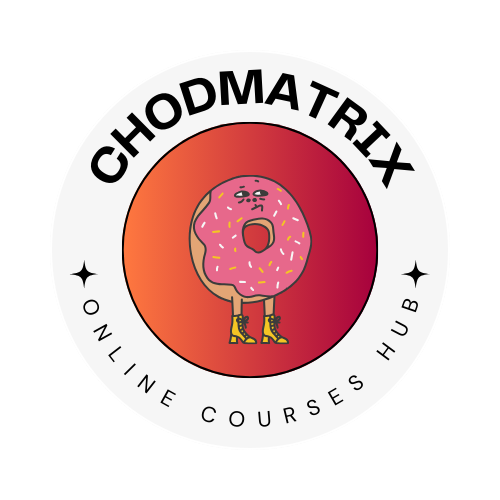The ONLY course that covers the Spring XML ,Annotation based configurations and Spring Boot fundamentals!
—
Sample of the reviews:
I’m rajesh from Nepal and currently studying in china software engineering and i’m really happy with this course. He is my best teacher on udemy. i ever didn’t find any teacher who teach well like him. My all concept clear and i understand every thing very well. Now i can able to say myself java spring developer and able to work on any kind of big projects. I used all skill and developed application and its running very well. thanks a lot sir – Rajesh
Important thing about configuring Spring is we should know what details are required and why it is required and from where to get it. and not just copy pasting it simply but going into detail. That’s what I liked about this course specially the Spring Jdbc course cleared my confusion on setting up data source. Again a really good course – Swapneel Shinde
I started this course with no prior experience in spring framework.After completing the course. I feel pretty confident about the learning.The knowledge can be applied anywhere, whether professionally or personally.All you need is to study it and practice. Apart from that I, specifically chose this course as it imparts great knowledge , in less time, as the videos in course are small in length, but they impart enough knowledge, as required – Ankur Sharma
Bharath’s classes are excellent and easy to understand.I have attended the web services courses from him so I like his teaching style which is the same in this class as well – Mohammed Raes
—
All source code is available for download
Responsive Instructor – All questions answered within 24 hours
Professional video and audio recordings (check the free previews)
—-
Are you a java developer interested in learning spring boot.Are you an experienced spring developer who wants to work on Spring Boot projects.Then this course is for you.
Spring is the most widely used framework in the industry today. Looking at any java developer job posting you will see Spring Boot.This course is designed for experienced as well as complete beginners to learn and use spring boot.
You will start this course by learning what and why we should Spring Boot.You will
-
Create a Spring Boot Project using Spring Boot Starters
-
Understand the structure or the Spring boot project and all the important files
-
Do Dependency Injection and test it
-
Use Spring Boot and Spring Data JPA to perform CRUD operations against a in memory database
-
Develop REST API using spring web
-
Understand how Spring boot automation works behind the scenes
-
Enable Spring boot actuator health checks for our application
-
Customize the application health details
-
Use spring boot profiles
-
All in simple and easy steps
You can download the completed working projects and refer to them if you have any issues or errors while working on the hands on lectures.
What are the requirements?
-
Java , Spring Tool Suite IDE,MySql Database and WorkBench (Installation is covered in easy setup section)