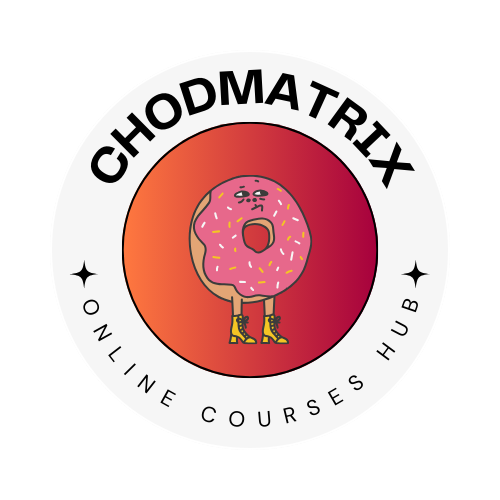Do you want to learn how Midjourney works?
Do you want to learn how to write PROMPTS effectively?
Do you want to learn how to create digital art?
Do you want to learn how you can use the functions to generate sensational images?
Do you want to learn the most important concepts used in Midjourney?
Do you want to learn how Niji Mode works and create ANIME characters?
Do you want to learn how to transform yourself into a 3D character?
Do you want to learn Midjourney Basics from 0 without spending a lot of time watching dozens of hours of tutorials?
If you answered “Yes” to any of the above, you should stop here. This is the right course for you!
This course is easy to understand and is designed in explainer video format to convey fundamental information about Midjourney in a way that makes everything clear and simple. You will receive detailed explanations with examples. The course starts by defining the platform and setting the first details, the functions and parameters that will give the images new details, and ends by experimenting with the most difficult prompts so that you can master the more complicated things.
Stop thinking, enroll up today and learn everything about Midjourney V5 and its possibilities!
This course is the best way to start learning about the Midjourney phenomenon.
Don’t go on wondering “what would have happened if I had done it”. You won’t be disappointed, plus you get an unconditional 30 days money back guaranteed by Udemy. What have you got to lose?
You will get:
-
Lifetime Access to The Course
-
Access the course from any online device
-
Clear explanations to make learning and studying easier
-
Quick & Helpful Support in the Q&A Section
-
30 days money back guaranteed by Udemy!
Stop thinking, enroll up today and learn from 0 How Midjourney Works!