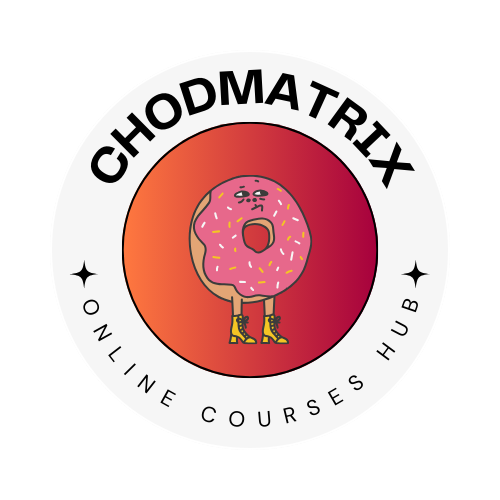Microsoft Power BI gives Excel users the power to extract data from multiple sources, link it together, perform calculations, and create powerful visualizations.
Microsoft Power BI is an AMAZING cloud-based business analytics service provided by Microsoft that allows users to transform data into rich, interactive visual reports that present a 360-degree business view and improve business decision-making.
Microsoft Power BI Desktop is a development platform from Microsoft that allows users to connect to a huge range of data sources, clean and transform messy data, create relationships between data sets, perform calculations and prepare stunning interactive reports.
Microsoft Power BI allows users to publish their interactive reports and share certain features of those reports with others. Reports published to the platform can be set to refresh automatically and can be interacted with online using any browser or mobile device.
More about this course and Starweaver
This course is led by a seasoned technology industry practitioner and executive with many years of hands-on, in-the-trenches data analysis and visualization work. It has been designed, produced and delivered by Starweaver. Starweaver is one of the most highly regarded, well-established training providers in the world, providing training courses to many of the leading financial institutions and technology companies, including:
Ahli United Bank; Mashreqbank; American Express; ANZ Bank; ATT; Banco Votorantim; Bank of America; Bank of America Global Markets; Bank of America Private Bank; Barclay Bank; BMO Financial Group; BMO Financial Services; BNP Paribas; Boeing; Cigna; Citibank; Cognizant; Commerzbank; Credit Lyonnais/Calyon; Electrosonic; Farm Credit Administration; Fifth Third Bank; GENPACT; GEP Software; GLG Group; Hartford; HCL; HCL; Helaba; HSBC; HSBC Corporate Bank; HSBC India; HSBC Private Bank; Legal & General; National Australia Bank; Nomura Securities; PNC Financial Services Group; Quintiles; RAK Bank; Regions Bank; Royal Bank of Canada; Royal Bank of Scotland; Santander Corporate Bank; Tata Consultancy Services; Union Bank; ValueMomentum; Wells Fargo; Wells Fargo India Solutions; Westpac Corporate Bank; Wipro; and, many others.
Starweaver has and continues to deliver 1000s of live in-person and online education for organizational training programs for new hires and induction and mid-career and senior-level immersion and leadership courses.
If you are looking for live streaming education or want to understand what courses might be best for you in technology or business, just google:
starweaver journey builder starweaver[dot]com
Happy learning.
Module 1 - Introduction to the Power BI Environment
Just a brief "hello" and explanation for you.
In this module, you will learn the basics of Microsoft Power BI, data visualization, and reporting tool. Topics include creating reports, charts, and dashboards from various data sources.
This module covers the Power Query and data modeling tools in Power BI. You will learn how to import and transform data, create relationships and measures, and use DAX functions for data analysis.
This module covers the fundamentals of how Power BI works. You will learn about the Power BI service, how to connect to and import data, and how to create and publish interactive reports and dashboards.
In this module, you will learn about the functionality and features of Power Query, a data transformation tool in Power BI. Topics include importing and shaping data, creating and using functions, and optimizing performance.
This module covers the basics of creating graphics in Power BI. You will learn how to create and customize charts, maps, and other visualizations, as well as how to use these to communicate data insights effectively.
This module covers the first steps in creating complex visualizations in Power BI. You will learn how to use advanced visualization types, such as treemaps and funnel charts, as well as how to use custom visuals and advanced formatting options.
In this module, you will learn how to create more complex visualizations in Power BI. Topics include using custom shapes and images, creating animated and interactive reports, and working with more advanced formatting options.
This module covers more advanced techniques for creating complex visualizations in Power BI. You will learn how to use custom visuals, create and customize maps, and work with advanced formatting options to create visually stunning reports and dashboards.
In this module, you will continue to learn advanced techniques for creating complex visualizations in Power BI. Topics include using custom shapes and images, creating animated and interactive reports, and working with more advanced formatting options.
This module covers additional advanced techniques for creating complex visualizations in Power BI. You will learn how to use custom visuals, create and customize maps, and work with advanced formatting options to create visually stunning reports and dashboards.
This module covers how to bring all of the skills and concepts learned in the course together to create a comprehensive Power BI report or dashboard. You will learn how to integrate data from multiple sources, create advanced visualizations, and use features such as filtering and drill-downs to create interactive and effective data presentations.
In this module, you will learn about data modeling in Power BI. Topics include creating and managing relationships, creating measures and calculated columns using DAX, and optimizing model performance.
Module 2 - Power BI Data Modeling Example
This module covers the basics of data modeling in Power BI. You will learn how to import and transform data, create relationships, and use DAX functions to create measures and calculated columns.
In this module, you will learn more advanced techniques for data modeling in Power BI. Topics include optimizing model performance, creating and using hierarchies, and working with advanced DAX functions.
This module covers additional advanced techniques for data modeling in Power BI. You will learn how to work with large data sets, create and use custom functions, and troubleshoot common modeling issues.
In this module, you will continue to learn advanced techniques for data modeling in Power BI. Topics include optimizing model performance, creating and using hierarchies, and working with advanced DAX functions.
This module covers additional advanced techniques for data modeling in Power BI. You will learn how to work with large data sets, create and use custom functions, and troubleshoot common modeling issues.
In this module, you will continue to learn advanced techniques for data modeling in Power BI. Topics include optimizing model performance, creating and using hierarchies, and working with advanced DAX functions.
This module covers the basics of using DAX formulas in Power BI. You will learn how to create and use measures and calculated columns, work with functions and operators, and troubleshoot common formula errors.
In this module, you will learn the difference between calculated columns and measures in Power BI. You will also learn how to use each type effectively and when to use one over the other in data modeling.
This module covers the concept of filter context in Power BI. You will learn how filters and slicers affect measures and calculated columns, and how to use DAX functions to modify the filter context.
In this module, you will learn how to share and publish Power BI reports and dashboards. Topics include creating and sharing workspaces, setting up security and access permissions, and using the Power BI service and mobile app.
Module 3 - Creating Interactive Visualizations
This module covers the use of Power BI in the cloud. You will learn about the Power BI service, how to connect to and import data from various cloud data sources, and how to share and publish reports in the cloud.
In this module, you will learn how to use databases with Power BI. Topics include connecting to and querying databases, integrating data from multiple databases, and optimizing performance when working with large data sets.
This module covers techniques for manipulating data and visualizations in Power BI. You will learn how to shape and transform data, create advanced visualizations, and use features such as filtering and drill-downs to create interactive and effective data presentations.
In this module, you will learn how to create and present effective reports using various examples and techniques.
This module covers the creation and manipulation of complex tables and relationships in spreadsheet software.
In this module, you will learn how to consolidate and integrate data from multiple sources for efficient data analysis.
This module includes techniques for utilizing parameters to manipulate and analyze data in various software.
Module 4 - Power BI Finishing Touches
In this module, you will learn how to use drill-through filters to quickly access and analyze specific data within larger datasets.
This module covers the creation and customization of tool tips in Power BI to enhance data visualization and communication.
In this module, you will learn how to apply themes and incorporate various graphics to create visually appealing Power BI reports.
This module covers the use of questions and answers to interactively explore and analyze data in Power BI.
Module 5 - Power BI Advanced Data Modelling Example
In this module, you will learn how to prepare data for analysis in the context of a case study on Melonhead Farms.
This module covers the creation and customization of advanced visualizations to effectively communicate data insights.