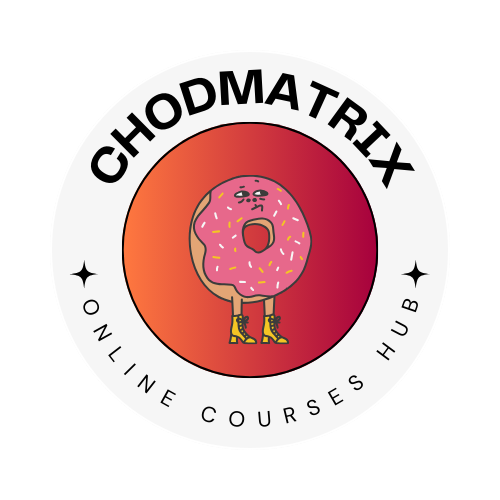Camtasia is one of the best screen recorders on the market. You can easily record your screen showing some process or instruction and then export it to share on any video platform like YouTube, Brightcove, or Vimeo. You can edit and polish the videos inside Camtasia without years of experience. Camtasia is a powerful tool perfect for screencasts but it can do much more.
Most will stick with the basics of Camtasia and do screen recording and editing, and that’s fine. In this course, I show you how to do the basics and even tips and tricks to speed up your editing, but we go beyond just the basics.
We will talk about scripting your videos, prepping your screen, and even the best microphones to record the audio. We also discuss using shapes and annotations within Camtasia to call out different areas of your screen. We then dive deep into animations, including how to animate objects on the screen and sequence the animations to other effects.
We go further with animations by talking about alpha masks, track matte, and behaviors to get even more After Effects-like animations within Camtasia. Camtasia is more powerful than most people realize, and we will walk you through everything you need to know to understand the basics and dive deep to make your videos stand out.