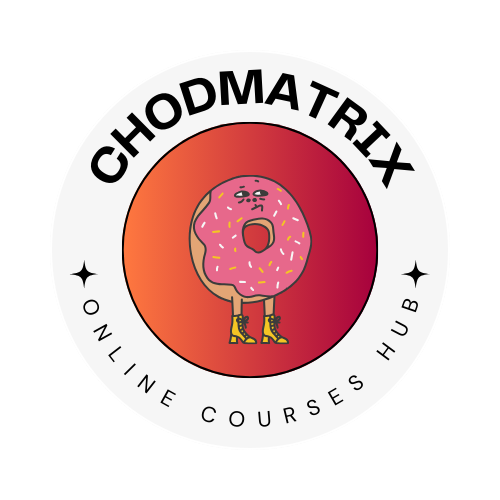Learn WordPress step by Step has been designed from a beginners perspective to provide a step by step guide live with your WordPress website. This is surely a “How To Guide on WordPress” and after this course you will be able to build your own professional websites for your business or for your self.
Our mission is to provide meaningful and affordable digital educational experiences to as many people on the planet as possible.
Introduction
Introduction to WordPress Platform.
The difference between WordPress.org and WordPress.com
Detailed tutorial on how to install WordPress on your server using cPanel.
Learn different types of WordPress Post formats.
Difference between WordPress Posts and Pages.
Learn how to use the WordPress Editor. Watch the above tutorial.
Starting out with WordPress? Learn how to create a WordPress post.
Learn WordPress - How to Edit WordPress Post - Chapter 8 -Tutorial
Watch the above tutorial to learn how to create a WordPress page and how to edit it.
earn how to manage WordPress categories and tags on your website. Watch the above tutorial to know more.
Learn how to add images on your WordPress website.
Learn how to add videos in WordPress Posts.
Create Navigation menus on your WordPress website. Watch the tutorial to know more.
Manage the comments on your WordPress website. Watch the above tutorial to learn more.
Learn how to embed media inside your WordPress website.
Watch the tutorial to learn how to create links from the post content on your WordPress website.
Learn how to change WordPress theme without losing any data.
Learn how to set up widgets on your WordPress website.
Learn how to install a WordPress plugin on your website.
Update your WordPress website to the latest version. Use the above tutorial to know about how you can update to the latest WordPress version and use the new updated features on your website.
Learn how to use the import and export features on your WordPress website.
Manage the WordPress settings. As a webmaster, it is important that you know how to manage the settings for your WordPress website.
Extract the full potential of your WordPress website. Learn how to use the most important tools on your WordPress website in the above video tutorial.
Do you know that you can create different types of user on your WordPress website? Learn how to create different types of users like Admin, author, contributor, subscriber etc from the above step-by-step tutorial.
Permalink structure is a very important topic for your WordPress website. The permalink structure defines the actual URL structure of your WordPress website.
Understand WordPress Post Revisions in depth. Watch the above video tutorial to configure the WordPress posts.
Customize your WordPress website by adding custom fields. Learn how to add custom fields to your WordPress website by creating child themes.
Learn to set up the WordPress cache for your website.
Learn how to create a WordPress Child theme for your website. WordPress Child themes help you to change the functionality/design of your WordPress website without by keeping your main theme as it is.
Learn how to edit your WordPress theme and plugin files. Watch the above tutorial to see how you can edit the coding aspects of your WordPress website to add more functionalities to your website.
Hacking is one of the worst things that can happen for a WordPress webmaster. Make your website hack proof. See the above video to know more
File Transfer Protocol or FTP is a protocol which enables you to transfer files between your computer and your web server. Learn the ins and out of how-to setup FTP and use it for transferring the files between your computer and web server.