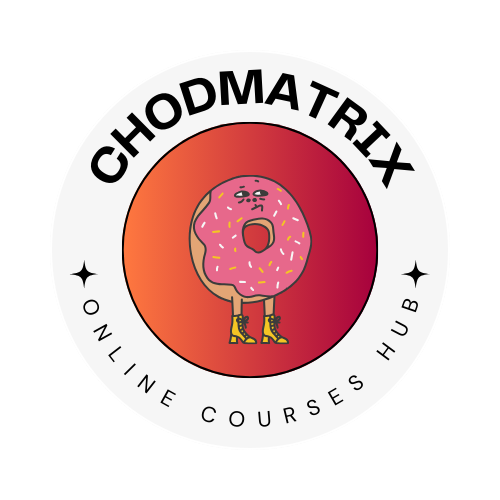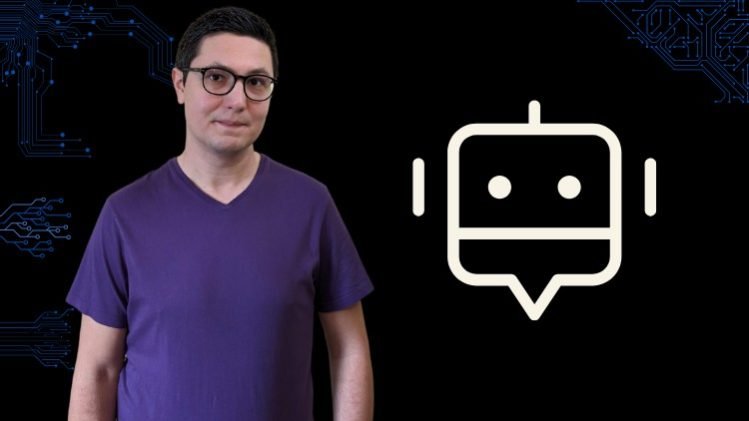Please note that this course is not affiliated with or endorsed by OpenAI. OpenAI is not responsible for the content or delivery of this course. Any references made to OpenAI are purely for informational purposes and do not imply endorsement or affiliation with OpenAI.
Unlock the power of artificial intelligence in your applications with this comprehensive course on the OpenAI API and ChatGPT API. With the rapid advancements in AI technology, it’s more important than ever to stay ahead of the curve and harness these cutting-edge tools for your projects.
In this course, you’ll dive deep into the world of AI-powered APIs, learning about the capabilities of OpenAI’s suite of models, including GPT-3.5, GPT-4, DALL-E, and Whisper. Whether you’re a seasoned developer or just starting out, our step-by-step guide will help you navigate the complexities of AI integration.
By enrolling in this course, you will:
-
Gain a solid understanding of API fundamentals and their role in modern applications.
-
Learn how to register for API access with OpenAI.
-
Explore the differences between ChatGPT and OpenAI.
-
Work with the AI models behind ChatGPT: GPT-3.5 and GPT-4
-
Familiarize yourself with tools like Postman and key concepts such as HTTP and JSON.
-
Get hands-on experience using OpenAI models for tasks like text completion, code generation, image generation, and speech recognition.
-
Master prompt design and learn how to control model behavior with techniques like adjusting temperature, setting stop sequences, and configuring for creativity.
-
Understand tokens and pricing to optimize usage and manage costs effectively.
With engaging examples and practical exercises, you’ll develop the skills to implement AI-driven features in your projects, creating innovative and intelligent solutions that will set you apart from the competition.
Don’t miss this opportunity to elevate your development skills and unlock the potential of AI. Enroll in this course today and take the first step toward a future powered by cutting-edge AI technology.
Introduction
Overview of the OpenAI models & capabilities
This lecture discusses the differences between the GPT-3.5 model and GPT-4.