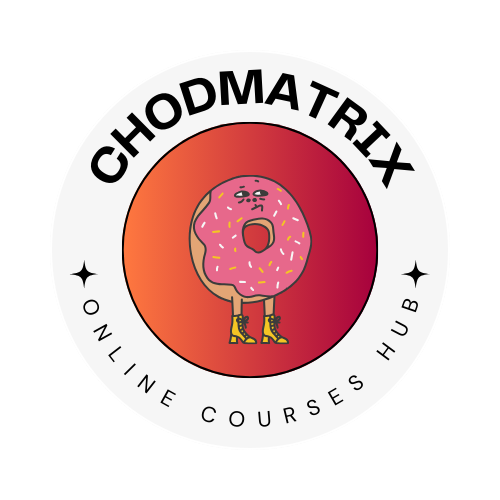Welcome To Git And GitHub Masterclass, one single course to start your version control journey as a beginner with no previous knowledge. This course is designed for students who want to get started working with Git and Github. Following the step-by-step approach, you will learn the commands for efficient code management and understand fundamental concepts behind version control systems following Git architecture. After completing this course you will have hands-on experience working with Git and Github and will be able to use Version Control for your projects.
Throughout the course, we will explore the most important topics step-by-step:
1. Introduction to version control systems and the Git workflow
2. Setting up Git and creating a repository
3. Basic Git commands such as add, status, commit, push, and pull
4. Branching and merging code in Git
5. Resolving conflicts in Git
6. Advanced Git concepts such as rebase, stash, restore, squash, revert, reset & more!
7. Best practices for writing commit messages and using Git aliases
8. Working with GitHub, a web-based platform for managing Git repositories
9. Customizing the appearance of GitHub Profile and Projects using README file
10. Using pull requests to collaborate on code changes on Open Source Projects
11. Creating and managing issues in GitHub
12. Optimizing Git workflow for performance
These topics cover the essentials of Git and GitHub that developers of all levels need to know in order to work collaboratively, manage code changes effectively, and optimize their workflows for efficiency. After going through the course student will have a solid foundation to use Git with collaborators on 80% of the tasks they may need to tackle moreover after completing this course you can easily learn and connect advanced topics automatically because of the core foundation.
——————
Why this course?
-
Complete course is focused on the concept learning approach, you learn every concept through a logical and visual learning approach.
-
Learn all important concepts in the simplest possible way with examples and real-life projects.
-
You don’t need any knowledge, we will cover everything step-by-step from scratch.
——————
After completing this course you will be ready to work as an Intern, Fresher, or Freelancer and you will also be able to implement everything yourself! Most importantly you will be prepared to divide deep with future practice and hard-level questions of website building.
Enroll now, I will make sure you learn best about Git and GitHub.