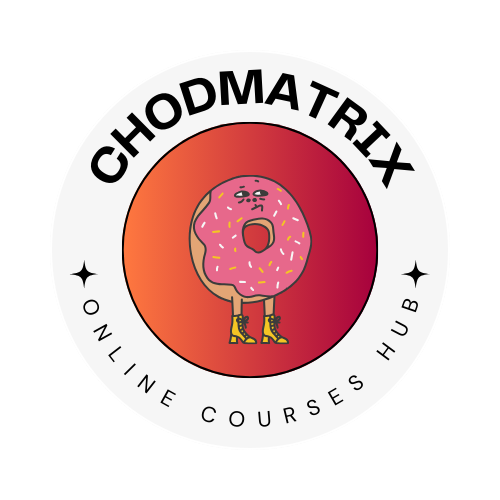Setup Python
Scripting with OS module basics
Working with paths
Working with files
Using shutil
And more...
This course is A Beginner’s Guide to DevOps Tools, such as Python. The purpose of this course is to prepare you to use these tools from scratch. This course is aimed for IT Pros, Developers, Operators, DevOps, System administrators and Everyone and is supposed to give the viewer the information they need to know to get started with theses tools and its their concepts.
The course is targeted to help learning and getting started with Python and do your job more efficiently and to automate your tasks.
After completing this course, you will be able to:
-
Setup Python
-
Scripting with OS module basics
-
Working with paths
-
Working with files
-
Using shutil
-
Writing basic scripts in Python
-
And more…
Python for Beginners
1
Getting Installed
2
Adding Comments. Data Types
3
Data Types cont.
4
Adding Variables
5
Variables cont.
6
Working with Strings
7
Strings cont.
8
Strings cont.
9
Working with User Input. Type Converting
10
Type Converting cont.
11
Logical Operators
12
ELIF Statement
13
ESLE Statement
14
Strings
15
Int, Variables and Data Types
16
Type() Function
17
Addition: Numbers and Strings
18
Addition: Variables
19
Errors are Your Friend. Handling Errors.
20
User Input and Input Prompts
21
Comma separated string printing and printing numbers with strings using comma
22
Quotes in Quotes and Boolean Strings Tests
23
String Format Methods
24
Input. String Formating
25
Boolean 'in' keyword
26
Intro to Lists
27
For Loops
28
While Loops
29
Working with Lists
30
Create the simpliest function
31
Function Parameters & Function Return
32
Creating a function to iterate through lists
Introduction to scripting
1
Getting Installed
2
OS module: files, paths, etc
3
Handling Absolute and Relative Paths. Checking Path Validity
4
Working with Files: Read, Write, Append Methods
5
Working with Files: shutil
6
Types and Variables
7
A Script to Create a Flask Project Using Existing Files
8
Quiz
Hands-On Scripts' Examples
1
Hands-On Examples: Using Comments in Code
2
Hands-On Examples: Data Types in Python
3
Hands-On Examples: Variables in Python
4
Hands-On Examples: Adding Variables in Python
5
Hands-On Examples: Working with Strings. Example 1
6
Hands-On Examples: Working with Strings. Example 2
7
Hands-On Examples: Working with Strings. Example 3
8
Hands-On Examples: Working with Strings. Example 4
9
Hands-On Examples: Working with User's Inpu. Example 1
10
Hands-On Examples: Working with User's Inpu. Example 2
11
Hands-On Examples: Working with User's Input. Example 3
12
Hands-On Examples: Working with Type Convering. Example 1
13
Hands-On Examples: Working with Type Convering. Example 2
14
Hands-On Examples: Working with IF Statements. Example 1
15
Hands-On Examples: Working with IF Statements. Example 2
16
Hands-On Examples: Working with Logical Operators. Example 1
17
Hands-On Examples: Working with Logical Operators. Example 2
18
Hands-On Examples: Working with ELIF. Example 1
19
A Script to Format Text in Academic Style
prerequisites: pip install python-docx
Practice Tests
1
Using Comments
You can view and review the lecture materials indefinitely, like an on-demand channel.
Definitely! If you have an internet connection, courses on Udemy are available on any device at any time. If you don't have an internet connection, some instructors also let their students download course lectures. That's up to the instructor though, so make sure you get on their good side!