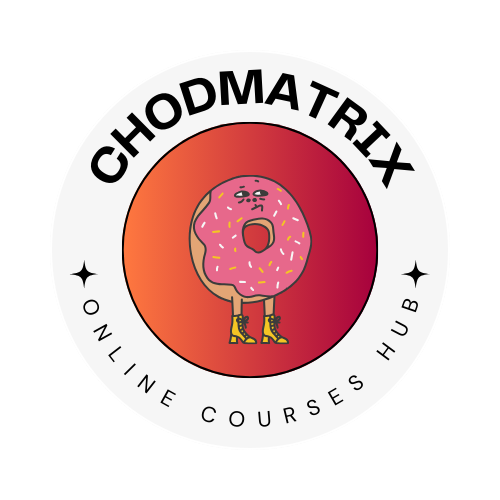Note: This course is on PRE-RELEASE more classes are been added weekly until the full course is finished, I expect the full course to have something between 6 and 8 hours.
What is WAX? WAX stands for Worldwide Asset eXchange and is a blockchain specifically made for trading virtual items such as rare and collectible items in video games and virtual worlds.
WAX is fully compatible with EOS smart contracts and offers free blockchain accounts and cheaper fees. This course will provide you with an overview of how to deploy your EOS/WAX dApps to our local test network, them to the WAX Testnet where we will interact with other contracts such as a blockchain Oracle for Random number generator and the contact for Simple Assets to create NFTs and finally after that to the WAX mainnet.
This course will use C++ to write the contract, contracts on the WAX network can be written in any language that compiles to WebAssembler, however, I decide to use C++ as it is the language with more support at the moment.
Even the course has been in C++ if you have any understanding of programming you should be able to follow the course along without problems, I take the student step by step while writing and reading the contract, explaining every command and comparing it to other languages more common such as JavaScript or C# so don’t be intimidated by it, also I’m always around helping students and answering questions.