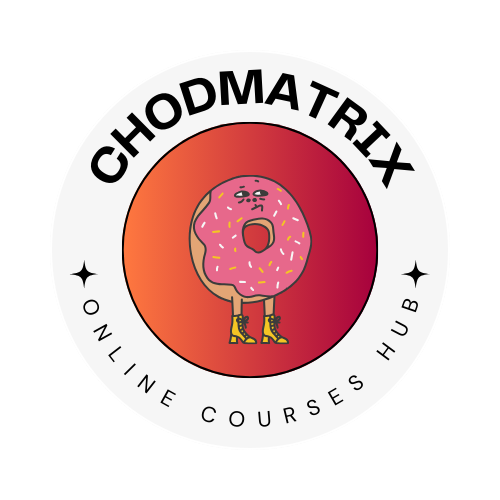“Unlocking the Power of ChatGPT API: A Comprehensive Guide with Google AppScript Integration” is a video course that teaches you how to use the ChatGPT API in various Google Suite applications using Appscript. The course is designed to help users leverage the power of natural language processing to automate tasks and improve productivity.
The course begins with an introduction to the ChatGPT API and its capabilities. You will learn how the ChatGPT API generates human-like text responses to user inputs and how it can be used in various applications to automate tasks.
The course then moves on to demonstrate how to use the ChatGPT API in Google Docs, Sheets, and Slides using Appscript. You will learn how to set up Appscript projects for each application, obtain API keys from OpenAI, and connect to the ChatGPT API.
Throughout the course, you will work on hands-on projects to reinforce your understanding of how to integrate the ChatGPT API with Google Suite applications.
By the end of the course, you will have a comprehensive understanding of how to use the ChatGPT API in various Google Suite applications using Appscript. You will be able to leverage the power of natural language processing to automate tasks and improve productivity, making this course valuable for anyone looking to optimize their workflow.
Introduction to ChatGPT API
"Introduction to ChatGPT API in Python" is a video tutorial that teaches you how to use the ChatGPT API in Python. The video begins with an introduction to the ChatGPT API, which is a natural language processing API based on the GPT-3.5 architecture developed by OpenAI. The API allows developers to generate human-like text responses to user inputs, making it ideal for building chatbots, virtual assistants, and other conversational AI applications.
The video then moves on to demonstrate how to use the ChatGPT API in Python. The presenter walks you through the steps required to set up an account with OpenAI and obtain an API key. You will learn how to install the OpenAI package and use it to connect to the ChatGPT API.
The video then demonstrates how to use the ChatGPT API to generate text responses to user inputs. You will learn how to pass user inputs to the API and receive responses in real-time. The presenter also shows you how to customize the API's output to generate responses that fit your application's specific needs.
Throughout the video, the presenter provides clear explanations and examples to help you understand how the ChatGPT API works and how to use it effectively in your Python applications. By the end of the video, you will have a solid understanding of the ChatGPT API and how to use it to build powerful conversational AI applications.
In this video, you'll learn about the OpenAI Playground is a web-based platform that allows you to interact with and test various OpenAI models, including ChatGPT. With the ChatGPT model in the OpenAI Playground, you can input prompts and receive generated text outputs in real-time.
To use ChatGPT in the OpenAI Playground, you simply need to navigate to the playground website and select the "Chat" model from the list of available models. You can then enter your prompt in the text input field and hit enter or click the "Send" button to generate a response from ChatGPT.
The OpenAI Playground also allows you to adjust various settings for ChatGPT, such as the model's temperature, which controls the level of randomness in the generated text. You can also switch between different versions of ChatGPT to compare their performance.
Overall, the OpenAI Playground provides a simple and user-friendly way to experiment with the ChatGPT model and explore its capabilities. It's an excellent tool for anyone looking to get started with natural language processing and AI development, even if you have little to no coding experience.
ChatGPT API in Google Docs
This tutorial is designed for users who want to automate the process of generating text responses within a Google Doc using the ChatGPT API.
The video tutorial begins with an introduction to the ChatGPT API and Appscript. The presenter explains how Appscript is a scripting language that can be used to automate tasks within Google Docs and other Google Suite applications. The ChatGPT API, on the other hand, is a natural language processing API that generates human-like text responses to user inputs.
The tutorial then moves on to demonstrate how to set up and use the ChatGPT API in Google Docs using Appscript. You will learn how to create a new script project in Google Docs and obtain an API key from OpenAI. The presenter will then guide you through the process of connecting to the ChatGPT API using Appscript and sending text prompts to the API.
Github - https://github.com/amrrs/chatgpt-googledocs/blob/main/appscript.js
ChatGPT API in Google Sheets
"Integrating ChatGPT API in Google Sheets with Appscript" is a video tutorial that teaches you how to use the ChatGPT API in Google Sheets using Appscript. This tutorial is designed for users who want to automate the process of generating text responses within a Google Sheet using the ChatGPT API.
The video tutorial begins with an introduction to the ChatGPT API and Appscript. The presenter explains how Appscript is a scripting language that can be used to automate tasks within Google Sheets and other Google Suite applications. The ChatGPT API, on the other hand, is a natural language processing API that generates human-like text responses to user inputs.
The tutorial then moves on to demonstrate how to set up and use the ChatGPT API in Google Sheets using Appscript. You will learn how to create a new script project in Google Sheets and obtain an API key from OpenAI. The presenter will then guide you through the process of connecting to the ChatGPT API using Appscript and sending text prompts to the API.
The video tutorial emphasizes the importance of Google Sheets for SEO and other marketing fields. The presenter highlights how marketers can leverage the power of the ChatGPT API and Appscript to automate tasks such as content creation, keyword research, and social media posting. By integrating ChatGPT API in Google Sheets, marketers can save time, reduce errors, and improve the quality of their work.
By the end of the tutorial, you will have the skills and knowledge required to automate the process of generating text responses within a Google Sheet using ChatGPT API and Appscript, and you will be able to leverage this in SEO and other marketing fields.
Github - https://github.com/amrrs/chatgpt-gsheets/blob/main/appscript.js
ChatGPT API in Google Slides
"How to Integrate ChatGPT API in Google Slides" is a video tutorial that teaches you how to use the ChatGPT API in Google Slides to automate presentation creation. This tutorial is designed for users who want to create dynamic and engaging presentations using the power of natural language processing.
The video tutorial begins with an introduction to the ChatGPT API and its capabilities. The presenter explains how the ChatGPT API can be used to generate human-like text responses to user inputs, making it ideal for automating presentation creation.
The tutorial then moves on to demonstrate how to set up and use the ChatGPT API in Google Slides. You will learn how to create a new script project in Google Slides and obtain an API key from OpenAI. The presenter will then guide you through the process of connecting to the ChatGPT API using the script editor and sending text prompts to the API.
The tutorial also covers how to format the text generated by the ChatGPT API and insert it into the Google Slides presentation. The presenter will walk you through the various script functions required to format text, insert it into specific slides and to the presentation.
Github - https://github.com/amrrs/chatgpt-google-slides/blob/main/appscript.js