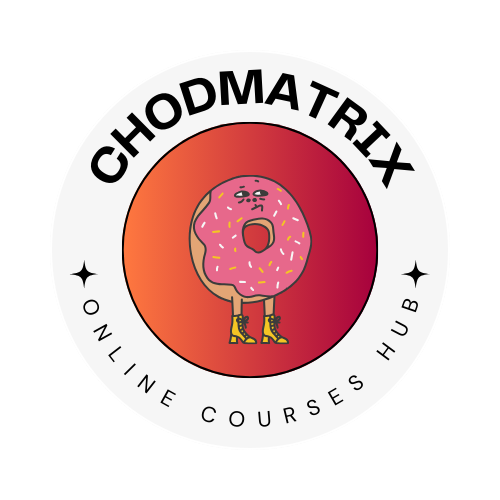AWS Certified Cloud Practitioner (CLF-C01) – Hands On course will start from cloud computing overview and step by step will take you to the various concepts required for preparing the exam. This course is going to be lengthy but very interesting and useful.
There are more than 200 services in AWS, but we are going to cover those which are required for preparation of exam. Some services will be covered in details while others will be given passing reference.
This course cover most of the topics required for the AWS Certified Cloud Practitioner (CLF-C01).
We will be adding new material from time to time in the course to make it more useful with the passage of time. The course is designed in such a way that it will impart the knowledge, So that you can deploy resources in the cloud. The main feature of course are:
Theory as well as Hands on
Quizzes
Practice Tests
Customized Diagrams
Why to join this course ?
– More focus on making your fundamentals strong.
– How to properly set up the Labs (State of Art Labs) for learning the concepts has been covered (Hands-On Approach).
– Customized Diagrams (We strongly believe that a picture is worth a thousand words).
– Unique innovative style of teaching.
– More than 27 years of experience in Hands-on training.
What you will learn in this course
– Cloud computing overview
– What is Infrastructure as a Service (IaaS)
– What is Platform as a Service (PaaS)
– What is Software as a Service (SaaS)
– Cloud computing models
– Advantages of using cloud
– AWS Global Infrastructure
– AWS Shared Responsibility Model
– AWS Elastic Cloud Compute (EC2)
– AWS Pricing Calculator
– Create Linux Instance
– Using Putty to connect to Linux Instance
– Implement Apache Web Server on Linux Instance
– Create Windows Instance
– Tools Used For Accessing Cloud
– Elastic Block Storage (EBS)
– Simple Storage Service (S3)
– Elastic File System (EFS)
– Relational Database Service (RDS)
– Security and Compliance concepts
– DynamoDB
– Create and Use Custom AMI
– Virtual Private Cloud (VPC)
– Deploy Application in Custom VPC using best practices
– Elastic Load Balancer (ELB)
– Application Load Balancer (ALB)
– Network Load Balancer (NLB)
– Identity and Access Management (IAM)
– Well-Architected Framework
– AWS CloudWatch and SNS
– AWS CloudFront
– Auto Scaling
– AWS Route 53
– Docker and containers Hands on
– Elastic Container Service (ECS)
– Elastic Container Registry (ECR)
– Elastic Kubernetes Service (EKS)
– Amazon Lightsail