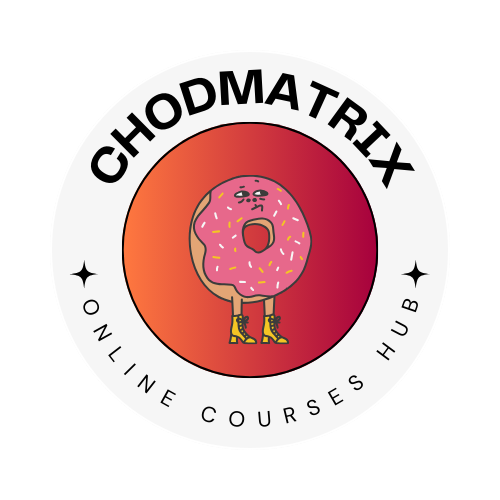In the dynamic realm of digital design, Adobe Firefly stands as a beacon of creativity and innovation. If you’re looking to elevate your design skills and unlock new realms of visual expression, our “Mastering Adobe Firefly” online course is the key.
This comprehensive course is designed to empower you with a deep understanding of Adobe Firefly, an intuitive tool that’s reshaping the landscape of graphic design. Whether you’re a seasoned designer or a beginner eager to dip your toes in the world of digital art, this course offers valuable insights that cater to all skill levels.
Our curriculum covers core modules:
-
“Text to Image”: Discover how to convert text into stunning, dynamic images, adding depth and dimension to your designs.
-
“Text Effects”: Learn to manipulate text using an array of effects, transforming ordinary words into captivating visual elements.
-
“Recolor Vectors”: Master the art of recoloring vector images with precision, enabling you to adapt designs to any color scheme or brand palette.
-
“Generative Fill”: Delve into the powerful feature of generative fill, learning to create unique, vibrant backgrounds that bring your designs to life.
By the end of this course, you’ll be equipped with the knowledge and skills to harness the full power of Adobe Firefly. You’ll be capable of creating striking visuals that resonate with audiences and set you apart in the field of digital design.
Join us in “Mastering Adobe Firefly” and start your journey towards becoming a skilled digital artist today. Your creative potential is limitless—let’s explore it together.
Introduction
Advanced Prompting
Prompt engineering tips will be explained!